Add New
On the Messages screen, click Add New to add a new message to the list. The following screen will appear:
Messages, Add New
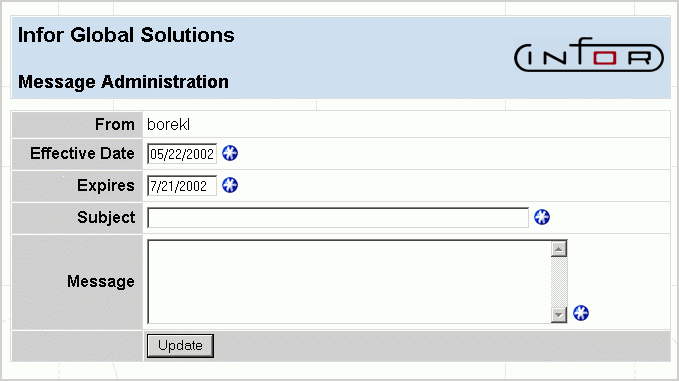
Refer to Message Admin for field definitions and processing instructions for this function.
Note: You must update this message before you will be allowed to select Groups or Suppliers to receive this message.