Message Admin
On the Messages screen, click the Desired Message or the Mailbox Icon to view additional information for the selected message. The following screen will appear:
Messages, Message Admin
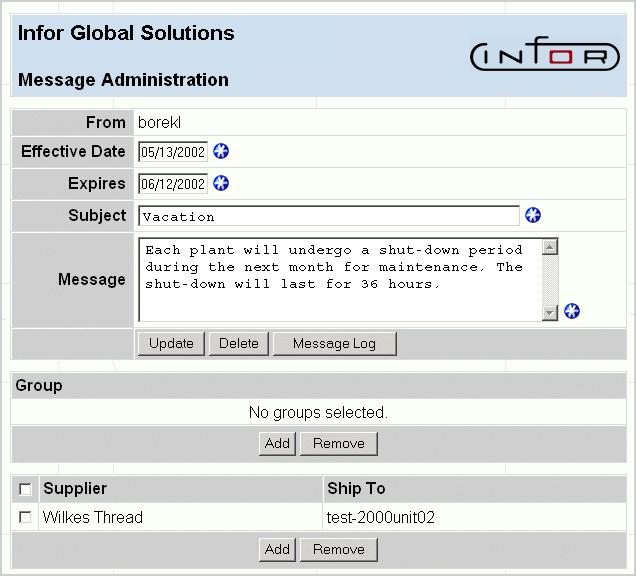
FIELD DEFINITIONS
From
Enter the name of the person or group who is sending the message.
Effective Date
Enter the time period you want this message available to the user. Messages cannot be deleted by the reader; they will no longer be available to the user after the Expires date has passed.
Subject
Enter a brief subject for this message.
Message
Enter the message to be sent. If necessary, use the vertical scroll bar to move up and down through the text box.
- Click Update to save your changes to this message.
- Click Delete to delete this message.
- Click Message Log to view a list of users and dates that messages were read.
Group
Click Add to add a group of users to whom you wish this message to be sent. Click Remove to remove a specific group from this list.
The three groups maintained by the system are Admin, Supplier, and Internal.
Suppliers
Click Add to add a specific supplier to receive this message. Check the box to the left and click Remove to delete a supplier from this list.