Discrete
This function allows you to display discrete purchase orders, acknowledge the purchase order and update the promise dates for each line item.
ACCESS INSTRUCTIONS
From the Purchase Order option on the SupplyWEB navigation menu, select Discrete and the following screen will appear:
Discrete
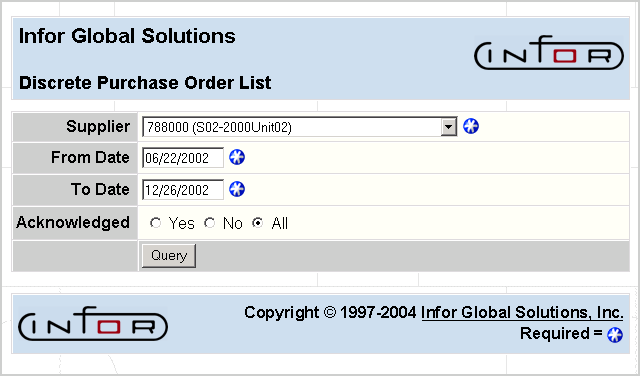
FIELD DEFINITIONS
Supplier
Click the drop-down list box to select the supplier for whom you wish to view discrete records.
From Date
Enter the beginning date for which you want to view the selected supplier's discrete records. Purchase order records with create dates within this range will be selected.
To Date
Enter the ending date for which you want to view the selected supplier's discrete records. Purchase order records with create dates within this range will be selected.
Acknowledged
Select Yes, No or All , to filter the data.
PROCESSING INSTRUCTIONS
Click Query to continue, the following screen will appear:
Discrete Display
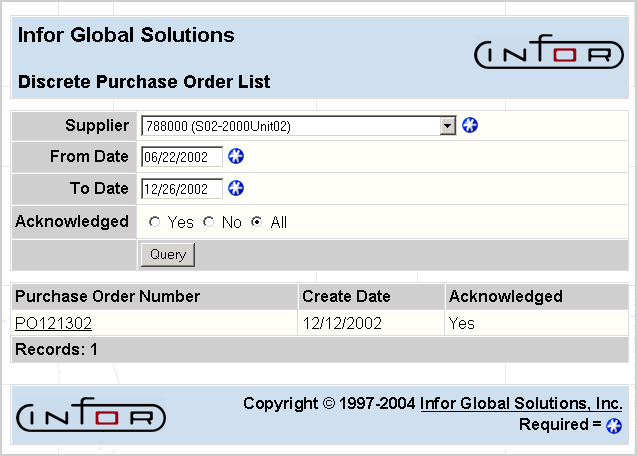
Select the specific Purchase Order Number you wish to view and the following screen will appear:
Discrete Purchase Order
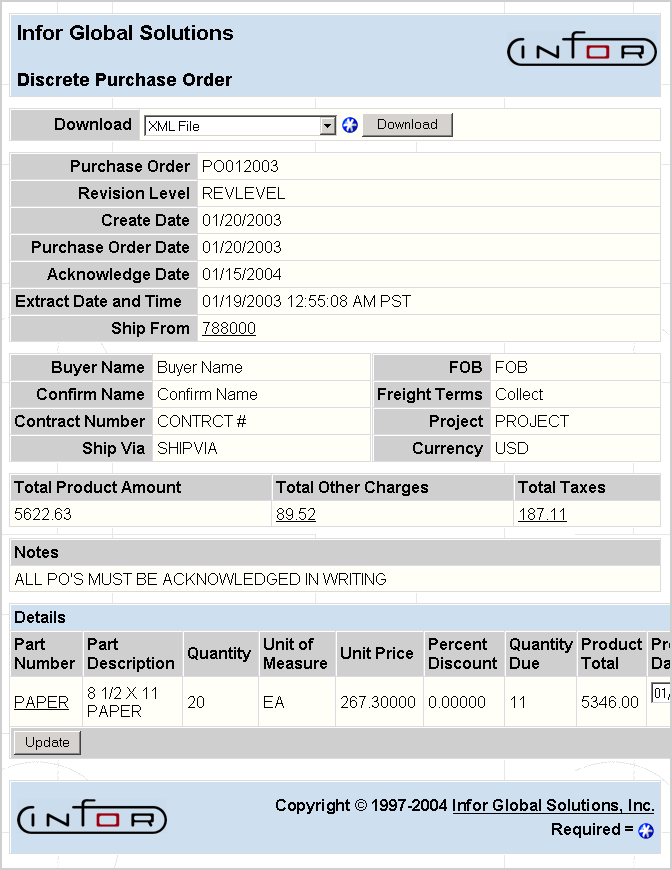
FIELD DEFINITIONS
Purchase Order
The purchase order identification.
Revision Level
The revision level of the purchase order.
Create Date
The date the purchase order was created.
Purchase Order Date
The effective date.
Acknowledge Date
The date the purchase order was acknowledged.
Note: If an acknowledgement date has not been entered, a checkbox will be displayed. Check this box and select Update to acknowledge this purchase order.
Extract Date and Time
The date and time the purchase order was extracted.
Note: If the extract-datetime tag for this file was not present in the data sent to your system, this field will not appear. The time zone will appear next to the date and time.
Ship From
The identification of the shipping supplier.
Click Ship From for further information.
Buyer Name
The name of the buyer.
Freight on Board Point
The freight on board point for the items.
Confirm Name
The name of the confirming party.
Freight Terms
The type of freight terms.
Contract Number
The contract number that is given.
Project
The project for the purchase order.
Ship Via
How the parts are being shipped.
Currency
The type of currency.
Total Product Amount
The total amount of all product for the purchase order.
Total Other Charges
The total of the other changes and dispatches.
Click Total Other Charges for further information.
Total Taxes
The total tax amount.
Click Total Taxes for further information.
Notes
Any notes about this purchase order are shown here.
Details
Important! If you have changed information on the header page, you must update the page before going to any of the details. If you do not, your changes will be lost.
- Part Number: The item identification for this part. Click Part Number for further information.
- Part Description: The item description for the part.
- Quantity: The quantity originally ordered.
- Unit of Measure: The purchasing unit of measure.
- Unit Price: The price per item without discount.
- Percent Discount: The discount.
- Quantity Due: The number of parts still due.
- Product Total: The original product total.
- Promise Date: The promise date. Changing this and clicking update will update the promise date.
PROCESSING INSTRUCTIONS
Click on the Download combo box and select to view the data in XML format, CSV format, or to download the data directly to a Microsoft Excel spreadsheet. Notice that you may select the language to use when you view the data in comma delimited format.
Note: When downloading data in CSV format, you must select the language native to the data. When downloading to a Windows machine, you must have a version of Windows which is capable of viewing a CSV file in the selected language.
Click the Download button to download the data in the format you have selected. Click Update to acknowledge and update the promise dates.
PROCESSING EFFECTS
If the purchase order is acknowledged, then the table in SupplyWEB is updated, setting the acknowledge flag to “true.”
The XML data is written back to SupplyWEB and is also written to the outbound XML directory. An email is sent to all email addresses found in the XML data (only one email is sent per email address). If one or more promise dates are updated, then the XML is written back out to SupplyWEB with the new promise date(s). A notification of the updated promise date will be sent by email for each item that has an email address within the ship-to address information.
Note: One email per purchase order per email address will be sent.