Self-Billing Invoice
This function will allow the user to view the Self Billing Invoices.
ACCESS INSTRUCTIONS
From the Billing option on the SupplyWEB navigation menu, select Self-Billing Invoice and the following screen will appear:
Self-Billing Invoice Main
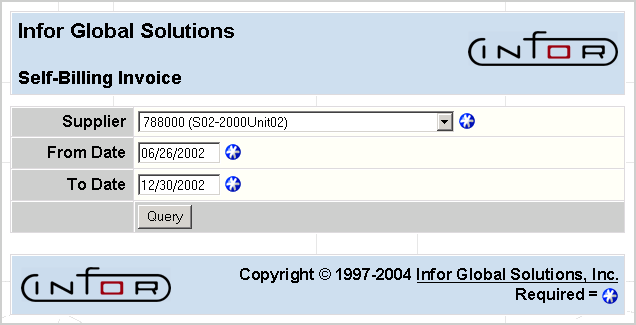
FIELD DEFINITIONS
Supplier
Click the drop-down list box to select the supplier for whom you wish to view self billing invoice information.
From Date
Enter the beginning date for which you want to view a specific supplier's self billing invoice.
To Date
Enter the ending date for which you want to view a specific supplier's self billing invoice.
PROCESSING INSTRUCTIONS
Click Query to continue, and the following screen will appear:
Self-Billing Invoice
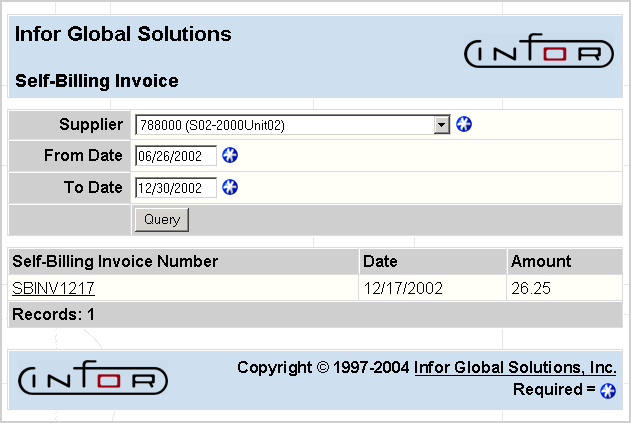
Select the specific Self-Billing Invoice Number you wish to view, and the following screen will appear:
Self-Billing Invoice Display
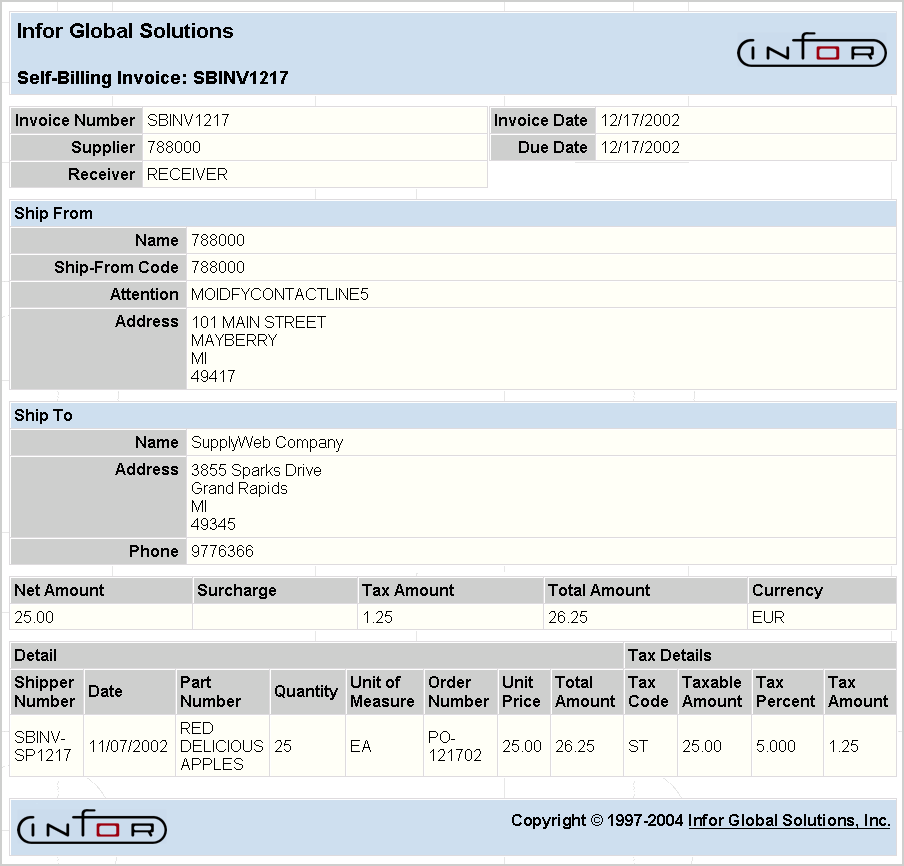
This screen displays the information for the Self Billing Invoice.
FIELD DEFINITIONS
Invoice Number
The invoice number assigned by the supplier.
Invoice Date
The date of the invoice.
Supplier
The code for the supplier of the material or service.
Due Date
The date that the payment is due.
Receiver
The purchase receipt number.
Note: This field is not used if the invoice is not created from a purchase order receipt.
Ship From
- Supplier—The code for the supplier.
- Ship From—The code for the supplier location that shipped the part.
- Attention—The contact person at the supplier.
- Address—The address for the supplier location.
Ship To
- Name—The contact at the location that ordered the items.
- Address—The address for the supplier location.
- Phone—The contact person's phone number.
Net Amount
The amount of the invoice after the discount is taken.
Surcharge
An optional field for any extra charges.
Tax Amount
The amount of the tax charged.
Total Amount
The total amount of the invoice.
Currency
The optional currency code that expresses the invoice amounts.
Delivery Note Number
The shipper number from the receipt.
Date
The date of the receipt.
Part Number
The item number of the part received.
Quantity
The quantity of the part received.
Unit of Measure
The unit of measure for the part quantity and price.
Order Number
The purchase order number.
Unit Price
The price per unit of the part.
Taxable Amount
The amount that is taxable.
Tax Percent
The tax percent charged on the taxable amount.
Total Amount
The total amount being charge for the received quantity of the part.