External Transaction Control Message Display
External Transaction Control (XTC) Message Display allows you to display XTC Transaction messages.
ACCESS INSTRUCTIONS
From the SupplyWEB navigation menu, select XTC Message Display and the following screen will appear:
External Transaction Control Message Display
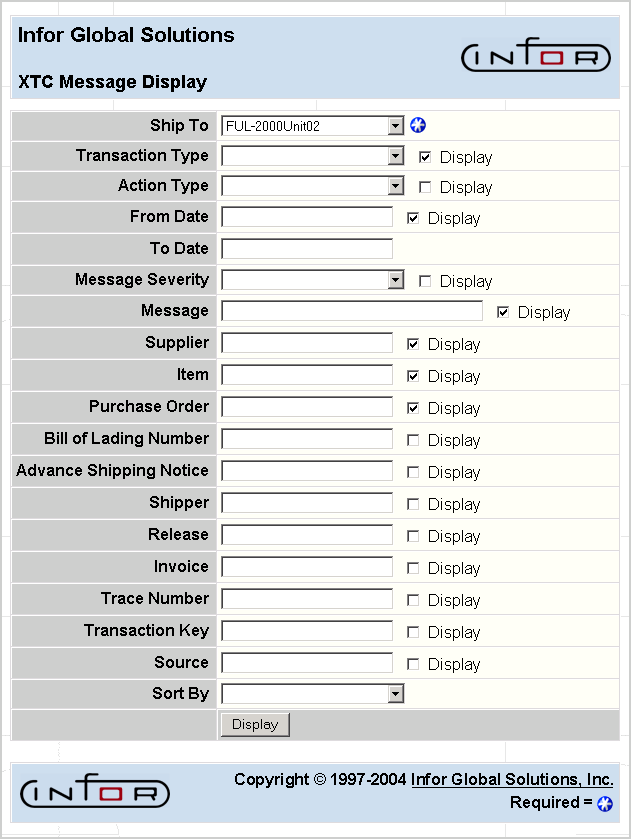
FIELD DEFINITIONS
Ship To
Company code whose error messages are to be displayed.
Transaction Type
The type of External Transaction Control (XTC) transaction processed when the message was generated. The transaction types are:
- 0=undefined
- 1=blanket PO
- 2=discrete PO
- 3=kanban
- 4=miscellaneous invoice
- 5=receipt
- 6=release
- 7=remittance
- 8=self billing invoice
- 9=supplier managed inventory
- 10=purchase order load
Action Type
The optional action type performed on the XTC transaction when the message was generated. These action types are:
- New
- Delete
- Modify
- Setup
- Consume
- Unconsume
- Emergency-Loop
From Date
Specify the message creation date to use as the start date of the message range. This date, along with the To Date, determines the range of messages that will display.
To Date
Specify the message creation date to use as the last date of the message range. This date, along with the From Date, determines the range of messages that will display.
Message Severity
- "W" will display for warning messages.
- "F" will display for fatal messages when no further processing could be performed on the document.
Transaction Key
The name of the XTC_ASCII file being processed.
Source
The name of the program that generated the message.
Sort By
The name of the field by which to sort the selected messages. The default setting is "sort by descending date and time."
Message
The error or warning message text.
Supplier
The supplier number associated with the transaction.
Item
The part number associated with the transaction.
Purchase
The purchase order number associated with the transaction.
Bill of Lading
The bill of lading number associated with the transaction.
Advance Shipping Notice
The ASN number associated with the transaction.
Shipper
The shipper number associated with the transaction.
Release
The release identification associated with the transaction.
Invoice
The invoice number associated with the transaction.
Trace Number
The trace or check number associated with the transaction.
PROCESSING INSTRUCTIONS
Select the checkboxes of those fields you wish to display. Click on the Display button, and the following screen will appear:
Message Display
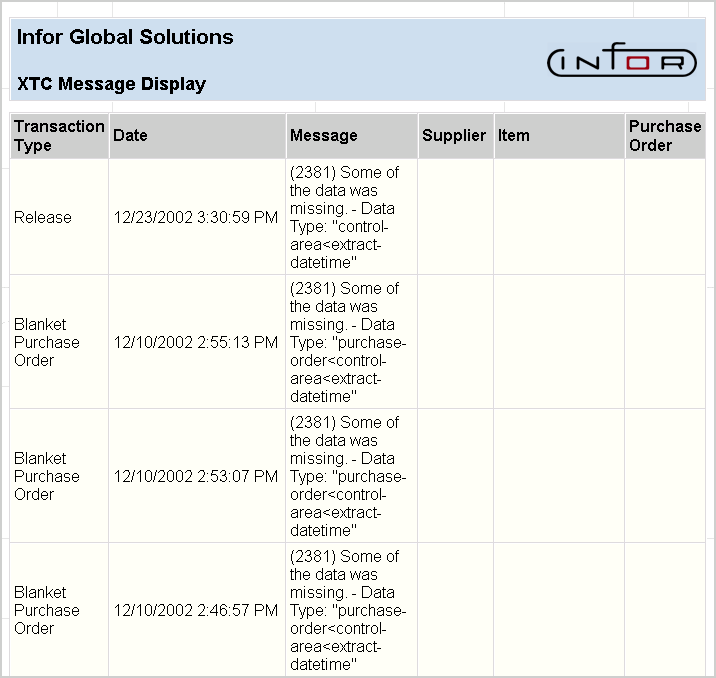
PROCESSING INSTRUCTIONS
Use your web browser's print capabilities to print the display.
PROCESSING EFFECTS
Selects and displays records from the XTC_MSG file.