Supplier Profile
From this screen, you can update a supplier profile to automatically generate serial numbers for shipments.
ACCESS INSTRUCTIONS
From the Miscellaneous option on the SupplyWEB navigation menu, select Supplier Profile. The following screen will appear:
Supplier Profile
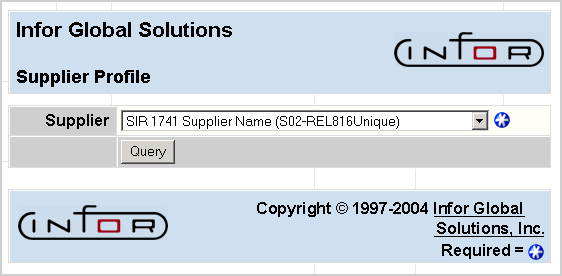
PROCESSING INSTRUCTIONS
Select from the combo box the supplier whose profile you wish to review/change.
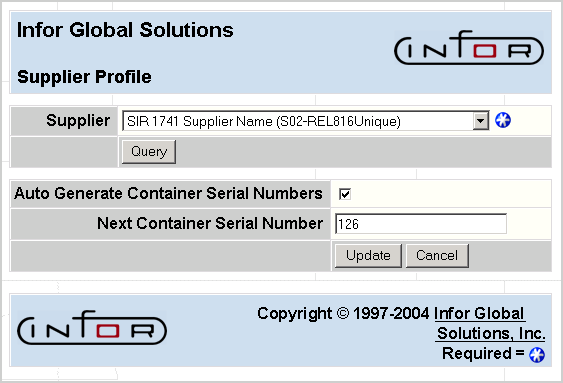
FIELD DEFINITIONS
Auto Generate Container Serial Numbers
Check this box if you want SupplyWEB to automatically generate all serial numbers for shipping container labels.
Important! If the serial numbers are automatically assigned, all of the serial numbers will appear in the Original Serial Numbers field on the ASN, whether or not they have already been received. The TRANS4M system will only save the first serial number in the sequence and the number of serial numbers in the sequence. Once received, the Number of Containers to be Received field will display only the number of containers that have yet to be received, while the Original Serial Numbers field will still display all the serial numbers in the original sequence.
Next Container Serial Number
The next serial number in the auto-generate sequence to be assigned to a container.
PROCESSING INSTRUCTIONS
If you check the box to generate the serial numbers automatically, then you must enter the first serial number in the sequence. The value in the Next Container Serial Number field will be updated by the system as further serial numbers are generated.
When finished, click on the Update button to save your entries on this screen and exit the Supplier Profile. Click the Cancel button to exit this screen without saving your entries.
PROCESSING EFFECTS
If you choose to automatically generate serial numbers, then containers that are added to an Advance Shipping Notice (ASN) will be assigned serial numbers that are generated by the system. If you choose to leave the generation of serial numbers as a manual process, then you will be required to enter the serial numbers on the ASN.