Status Under
The Status Under function allows you to view all supplier manager inventory parts that are under their minimum threshold.
ACCESS INSTRUCTIONS
From the Supplier Managed Inventory option on the SupplyWEB navigation menu, select Status Under. The following screen will appear:
Status Under
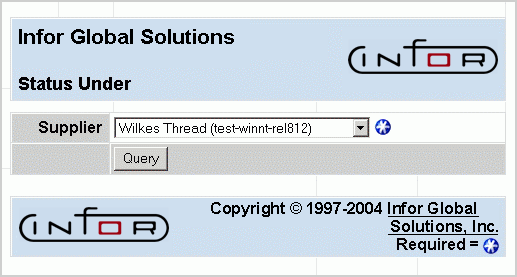
FIELD DEFINITIONS
Supplier
Click the drop-down list box to select the supplier for whom you wish to view status under information.
Click Query, the following screen will appear:
Status Under Display
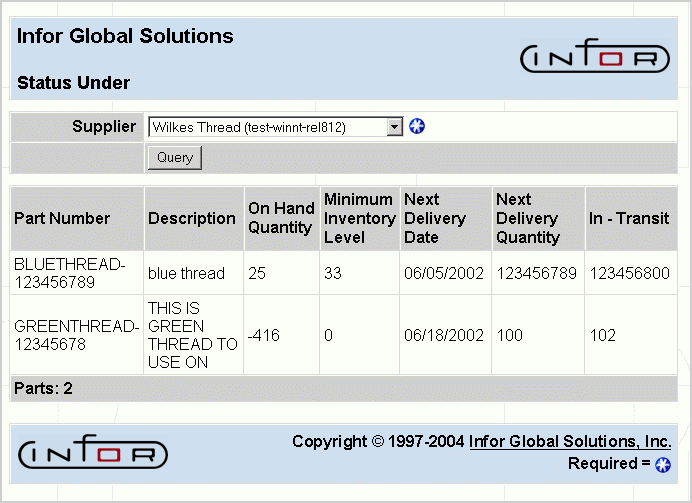
FIELD DEFINITIONS
Supplier
Click the drop-down list box to select the supplier for whom you wish to view part status under information.
Part Number
The Repetitive Purchasing part number will display.
Description
The part's description will display.
On Hand Quantity
The current inventory quantity on hand for the part will display.
Minimum Inventory Level
The minimum inventory level for the part will display.
Next Delivery Date
The date of the next in-transit delivery for the part will display.
Next Delivery Quantity
The quantity of the next in-transit delivery for the part will display.
In-Transit
The total in-transit quantity from advance shipping notices for the part will display.
PROCESSING INSTRUCTIONS
Click Refresh on the internet browser to update the display, based on the selected supplier.