Send Email Message
From this screen, you can e-mail the address that was specified in the administration area.
ACCESS INSTRUCTIONS
From the General section, select Send Email Message from the SupplyWEB navigation menu and the following screen will appear:
Send Email Message
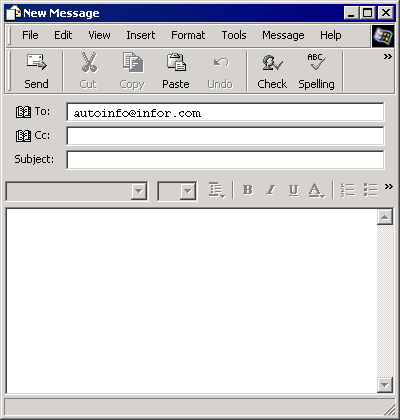
PROCESSING INSTRUCTIONS
Type the message you wish to send in the window and click "Send" to send the message, or select various mailing options from the pull-down lists. You may cancel without sending the message by closing the window.