Remittance History
The Remittance History function allows you to view paid invoices.
ACCESS INSTRUCTIONS
From the Billing option on the SupplyWEB navigation menu, select Remittance History and the following screen will appear:
Remittance or Cash History Main
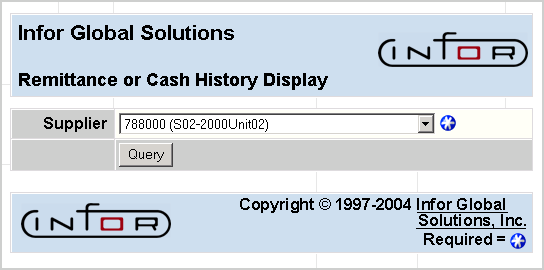
FIELD DEFINITIONS
Supplier
Click the drop-down list box to select the supplier for whom you wish to view remittance history information. A list of all trace numbers meeting the search criteria will display.
Click Query, the following screen will appear:
Remittance or Cash History
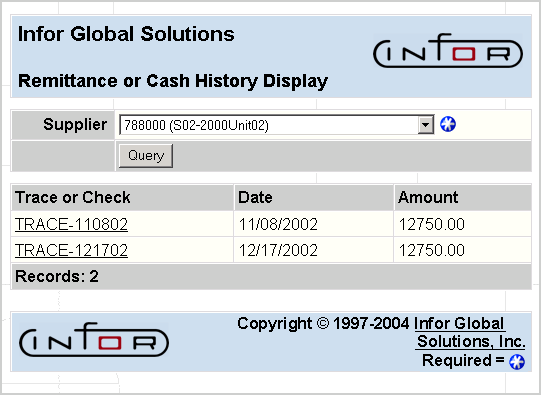
Select the specific Trace or Check to view, and the following screen will appear:
Remittance or Cash History Display
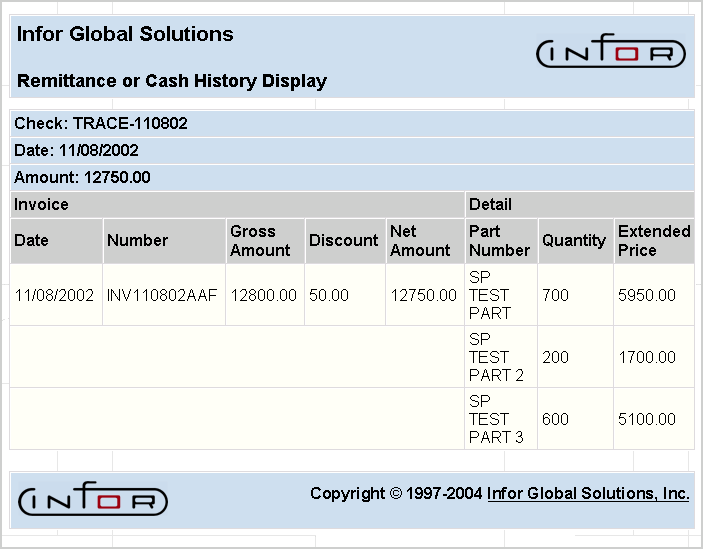
This screen displays the information on all the paid invoices for a given Trace or Check Number.
FIELD DEFINITIONS
Check
The number of the payment.
Date
The date of the payment.
Amount
The total amount for this payment.
Invoice
- Date—The date of the invoice.
- Number—The invoice number.
- Gross Amount—The amount paid out on this invoice before the discount.
- Discount—The amount of the discount taken.
- Net Amount—The amount paid for this INVOICE - DISCOUNT AMOUNT.
Detail
- Part Number—The part number.
- Quantity—The quantity of the part.
- Extended Price—The unit price for the PART x QUANTITY RECEIVED.