Part Capacity
The Part Capacity function allows you to view and modify capacity information for the selected part number.
ACCESS INSTRUCTIONS
From the Purchase Order option on the SupplyWEB navigation menu, select Part Capacity and the following screen will appear:
Part Capacity
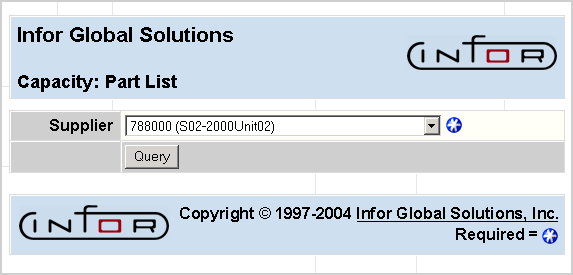
Note: This refers to parts on blanket orders. It also refers to discrete orders, which are a one-time order.
FIELD DEFINITIONS
Supplier
Click the drop-down list box to select the supplier for whom you wish to view part capacity information.
PROCESSING INSTRUCTIONS
Click Query to view part capacity information for the selected supplier. The following screen will appear:
Capacity: Part List
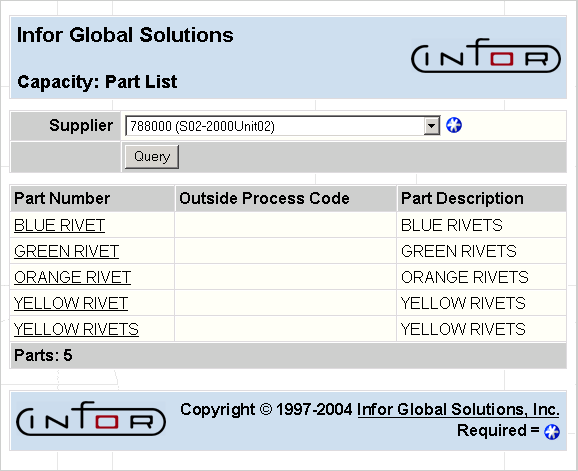
FIELD DEFINITIONS
Supplier
The selected supplier will display.
Part Number
The part numbers associated with the supplier will display.
Outside Processing Code
If the part selected is an outside processed part, the outside processing code associated with the part will display.
Part Description
A brief description of the part will display.
PROCESSING INSTRUCTIONS
Click the specific part under Part Number to view capacity information for a specific part number. The following screen will appear:
Capacity Information
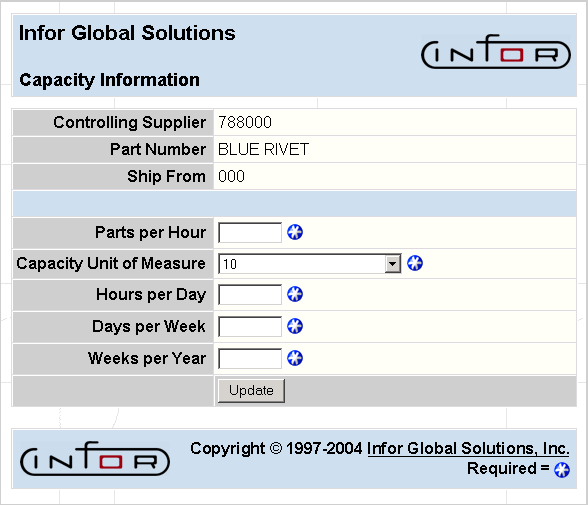
FIELD DEFINITIONS
Controlling Supplier
The controlling supplier number will display.
Part Number
The part number for which you want to set up capacity information will display.
Ship From
The Ship-From code for the selected supplier/part combination will display.
Parts Per Hour
Enter the number of parts, in the unit of measure noted below, capable of being produced in one hour.
Capacity Unit of Measure
Enter the unit of measure in which the capacity value above is reported, or click the drop-down list box to select from a list of valid codes. We recommend that you use the purchase unit of measure as the Capacity Unit of Measure.
Hours Per Day
Enter the number of hours per day the supplier devotes to producing this part.
Days Per Week
Enter the number of days per week the supplier devotes to producing this part.
Weeks Per Year
Enter the number of weeks per year the supplier devotes to producing this part.
Supplier Managed Inventory
- In-Transit Time—Enter the amount of time it will take the part to reach the customer.
- Type—Indicate if the time is shown in Hours or Days.
Note: This field will only appear if Supplier Managed Inventory is active and if this is a Supplier Managed Inventory supplier and part.
PROCESSING INSTRUCTIONS
Click Update to enter this information directly into your customer's database.