Overall Performance
This function rates performance, combining various types of information from your customer's Supplier Performance System.
ACCESS INSTRUCTIONS
From the Supplier Performance option on the SupplyWEB navigation menu, select Overall Performance and the following screen will appear:
Overall Supplier Performance
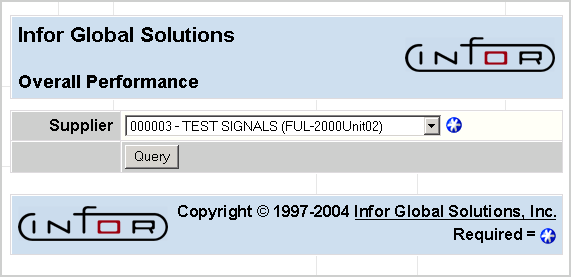
FIELD DEFINITIONS
Supplier
Click the drop-down list box to select the supplier for whom you wish to view overall performance data.
PROCESSING INSTRUCTIONS
Click Query to view workbench data for the selected supplier, and the following screen will appear:
Overall Supplier Performance Display
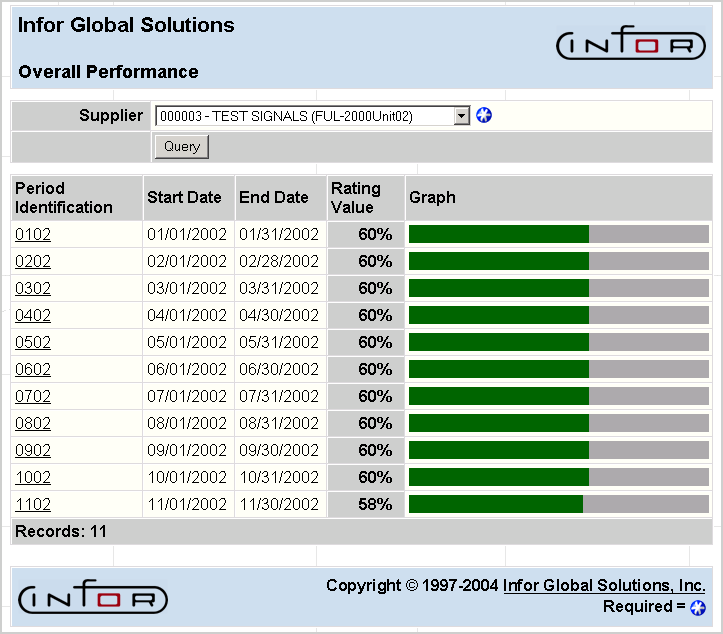
PROCESSING INSTRUCTIONS
Click on the specific Period Identification to view the performance data for a specific period/ship from, and the following screen will appear:
Overall Performance Display
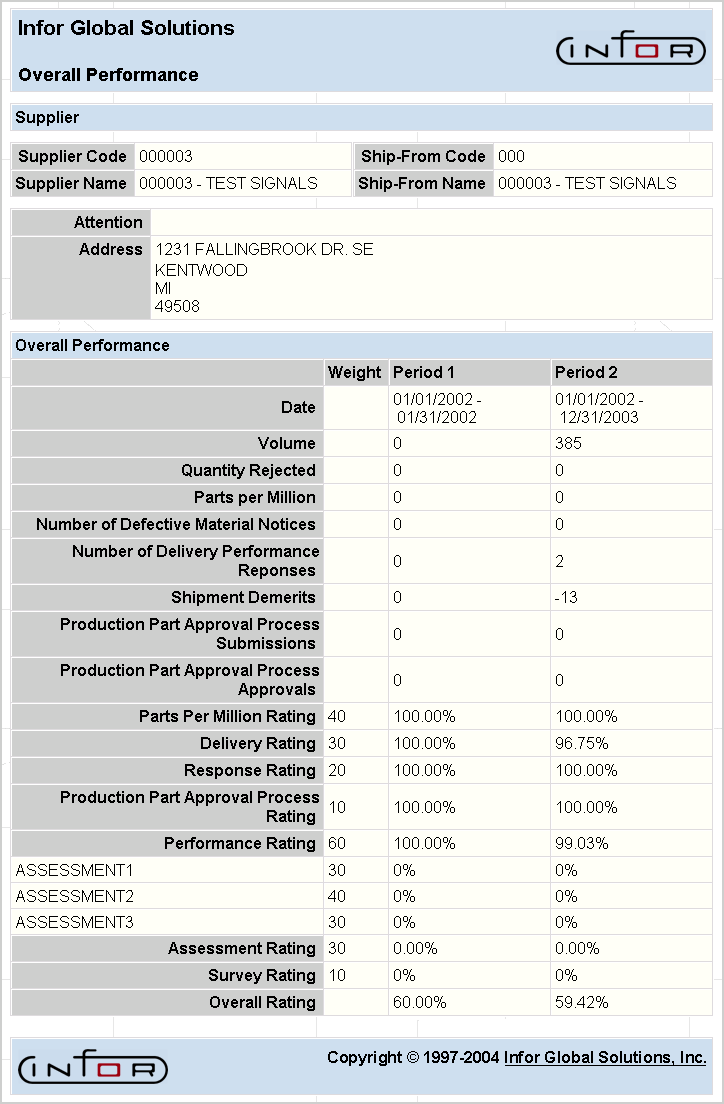
FIELD DEFINITIONS
Supplier Code
The supplier identification.
Ship-From Code
The ship from code.
Supplier Name
The name of the supplier supplying the parts.
Ship-From Name
The ship-from name.
Attention
The person responsible at the supplier plant for the performance invoice.
Address
The address of the person recorded on the Attention line.
Overall Performance
- WeightóRepresents the weight shortage of each line item.
- Period 1óRepresents the start and stop dates for the first period.
- Period 2óRepresents the start and stop dates for the second period.
PROCESSING INSTRUCTIONS
Click Back to return to the Overall Performance screen.
Use the printing capabilities of your Internet browser to print the report.