Outside Processing
This function will display all the Miscellaneous Outside Processing shipments.
ACCESS INSTRUCTIONS
From the Shipping option on the SupplyWEB navigation menu, select Outside Processing and the following screen will appear:
Outside Processing
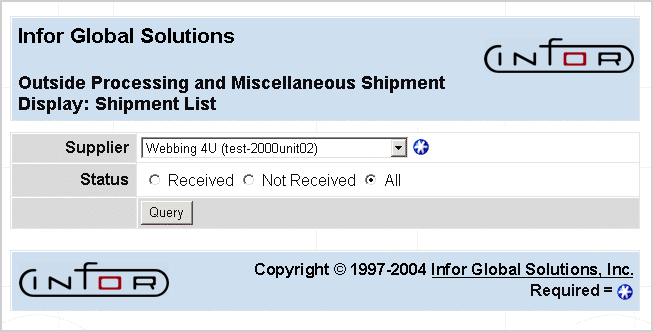
FIELD DEFINITIONS
Supplier
Click the drop-down list box to select the supplier for whom you wish to view outside processing information.
Status
Allows the user to limit the selection to all the required shipments, shipments not yet received, or both.
PROCESSING INSTRUCTIONS
Click Query, and the following screen will appear:
Outside Processing Display
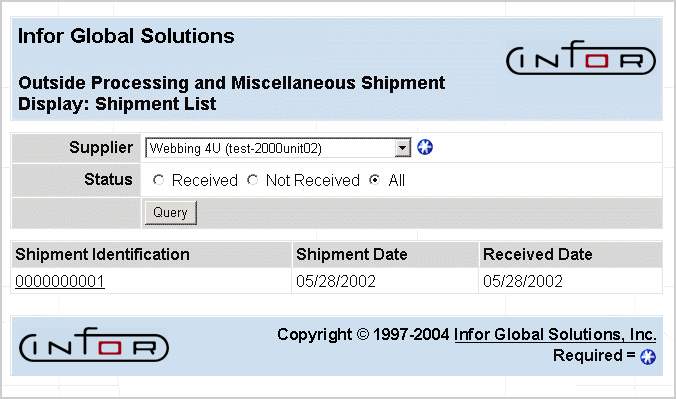
Click on the specific Shipment Identification to continue, and the following screen will appear:
Outside Processing and Miscellaneous Shipment Display
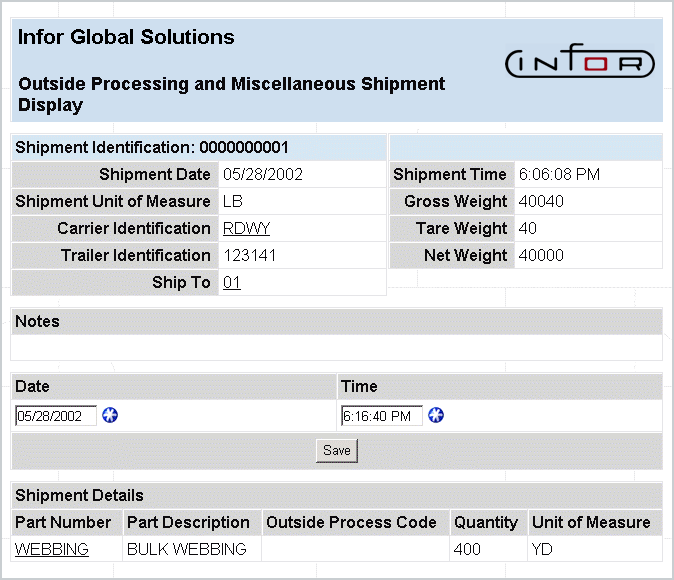
FIELD DEFINITIONS
Shipment Identification
This is the unique identification for the particular shipment.
Shipment Date
The date the shipment was created.
Shipment Time
The time when the shipment was created.
Shipment Unit of Measure
The unit of measure for a shipment.
Gross Weight
The total gross weight of the entire shipment.
Carrier Identification
Identifies the carrier transporting the goods.
Click Carrier Identification for further information.
Tare Weight
Total weight of the container and packages on the shipment.
Trailer Identification
The identification of the vehicle carrying the goods.
Net Weight
The difference of the Total Gross Weight - Total Tare Weight.
Ship To
The identification of the company for whom the goods are intended.
Click Ship To for further information.
Notes
Any notes that were entered for the shipment.
Date
The date that the shipment was received at the supplier site.
Time
The time the shipment was received at the supplier site.
Click Save to save all of the changes that were made.
Shipment Details
- Part Number—The identification of a particular part for this shipment. Click Part Number for further information.
- Part Description—The description of a particular part for this shipment.
- Outside Process Code—The outside processing code of a particular part for this shipment.
- Quantity—The quantity of a particular part for this shipment.
- Unit of Measure—The unit of measure of a particular part for this shipment.
PROCESSING INSTRUCTIONS
This is available in SupplyWEB Enterprise.