In-Transit
This function allows you to view Repetitive Purchasing System (RPS) shipments currently in-transit (i.e., shipments have left the supplier site, but have not yet arrived at the customer site).
ACCESS INSTRUCTIONS
From the Shipping option on the SupplyWEB navigation menu, select In-Transit and the following screen will appear:
In-Transit
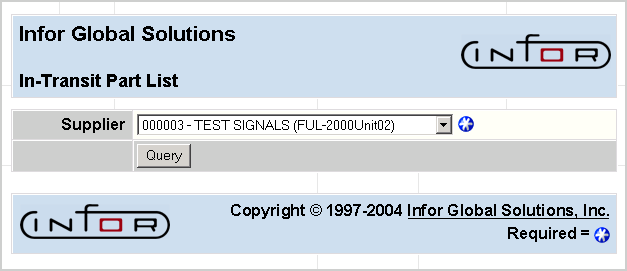
FIELD DEFINITIONS
Supplier
Click the drop-down list box to select the supplier for whom you wish to view in-transit information.
PROCESSING INSTRUCTIONS
Click Query to view in-transit inventory information for the selected supplier, and the following screen will appear:
In-Transit Part List
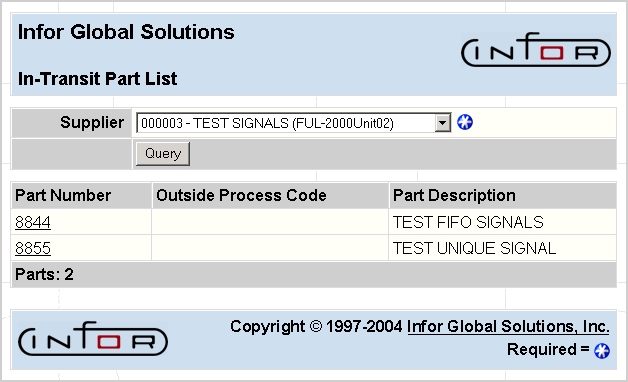
PROCESSING INSTRUCTIONS
Click on the specific Part Number to view the in-transit inventory record for a specific part number, and the following screen will appear:
Inventory In-Transit Display
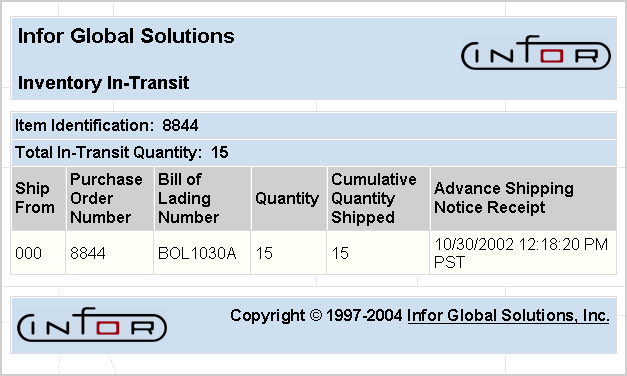
FIELD DEFINITIONS
Item Identification
The part number selected will display.
Total In-Transit Quantity
The total quantity of the part currently in-transit will display.
Ship From
The ship-from location for this supplier will display.
Purchase Order Number
The purchase order number for the parts in-transit will display.
Bill of Lading Number
The bill of lading number will display.
Quantity
The quantity on the shipment.
Cumulative Quantity Shipped
The cumulative quantity of the part received from this vendor for this purchase order will display.
Advance Shipping Notice Receipt
The receipt date and timeŚwith corresponding time zoneŚof this shipment's ASN will display.