In-House
This function allows you to consume signals that are received.
In-House Detail Without Unique Signals
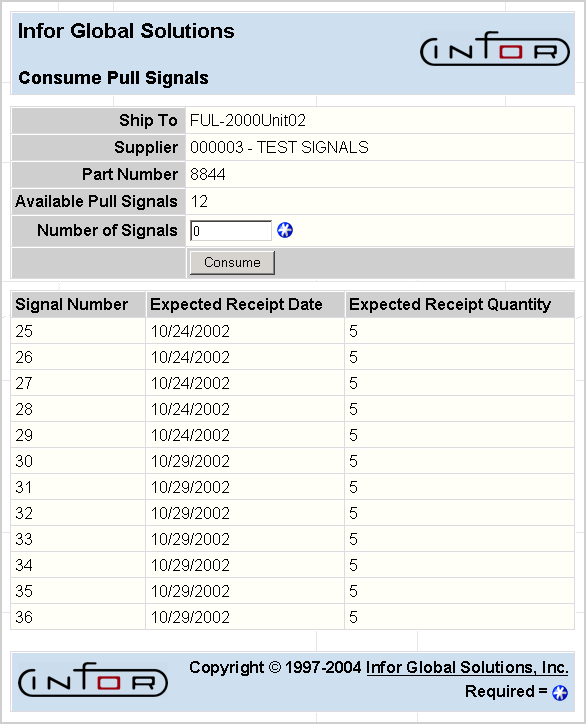
This function will display all the signals available to be consumed. They will be displayed in received date order, and consumed in that order also.
FIELD DEFINITIONS
Ship To
The name of the ship to.
Supplier
The name of the supplier.
Part Number
The part number to be consumed.
Available Pull Signals
The number of signals that are in a received state and are available to be consumed.
Number of Signals
The number of signals to be consumed, it must be less then or equal to the number of signals available.
Signal Number
The signal number.
Received Date
The received date for the signal.
Quantity
The quantity of the signal, this is normally the standard pack.
PROCESSING INSTRUCTIONS
Enter in the number of signals to consume in the Number of Signals field.
Click Consume to consume the signals.
PROCESSING EFFECTS
The signals are consumed oldest receipt date first. When the signals are consumed, the signal status is changed from received to consumed. If the Auto-Replenish flag is active the signals will automatically be replenished. This then changes the signal's status from consumed to history. New signal are then created, with a status of calculated, up to the Pull Loop Size plus Emergency Loop Size. If the Auto-Send flag is also active the signals are then changed from calculated to sent status.
In House Detail With Unique Signals
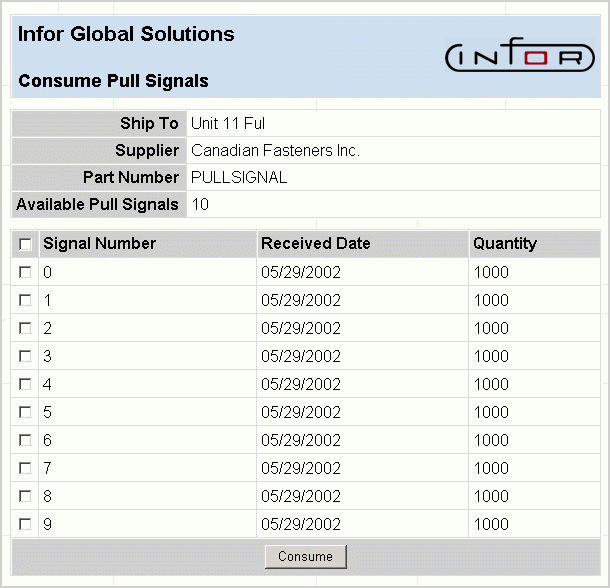
This function will display all the signals available to be consumed, they will be displayed in signal number order and maybe consumed in any order.
FIELD DEFINITIONS
Ship To
The name of the ship to.
Supplier
The name of the supplier.
Part Number
The part number to be consumed.
Available Pull Signals
The number of signals that are in a received state and are available to be consumed.
Check Box
The check box determines if the signal will be consumed or not consumed.
Signal Number
The signal number.
Received Date
The received date for the signal.
Quantity
The quantity of the signal, this is normally the standard pack.
PROCESSING INSTRUCTIONS
Click the check boxes corresponding to the signals that need to be consumed.
Click the check box in the header row to toggle all the boxes checked or unchecked.
Click Consume to consume the selected signals.
PROCESSING EFFECTS
When the signals are consumed, the signal status is changed from received to consumed. If the Auto-Replenish flag is active the signals will automatically be replenished. This then changes the signal's status from consumed to history. New signal are then created, with a status of calculated, up to the Pull Loop Size plus Emergency Loop Size. If the Auto-Send flag is also active the signals are then changed from calculated to sent status.