Cumulative Receipts
This function allows you to view the cumulative receipts for a specific part.
ACCESS INSTRUCTIONS
From the Shipping option on the SupplyWEB navigation menu, select Cumulative Receipts and the following screen will appear:
Cumulative Receipts
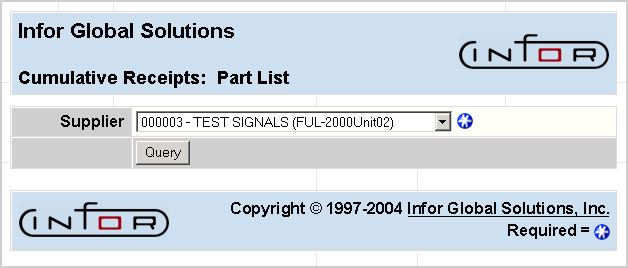
FIELD DEFINITIONS
Supplier
Select from the drop-down list box the supplier for whom you wish to view cumulative receipt records.
PROCESSING INSTRUCTIONS
Click Query to view cumulative receipts for the selected supplier, and the following screen will appear:
Cumulative Receipts Part List
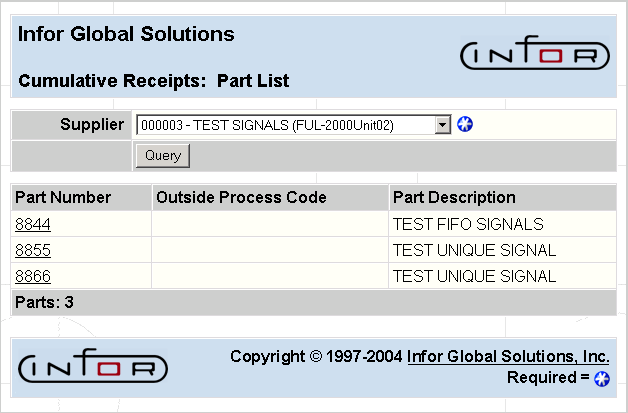
PROCESSING INSTRUCTIONS
Click on the specific Part Number to view cumulative receipts for a specific part number, and the following screen will appear:
Cum Receipts Display
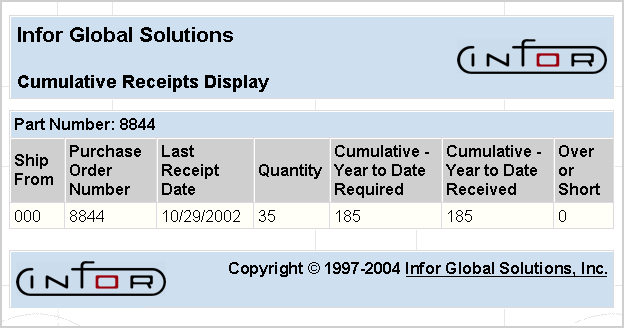
FIELD DEFINITIONS
Part Number
The part number selected will display.
Ship From
The ship-from location for this supplier will display.
Purchase Order Number
The purchase order number for this receipt will display.
Last Receipt Date
The date on which parts were last received against this purchase order will display.
Quantity
The last quantity received (on the Last Receipt Date) will display.
Cumulative - Year to Date Required
The cumulative year-to-date amount required will display.
Cumulative - Year to Date Received
The cumulative year-to-date amount received will display.
Over or Short
The amount over or short will display, based on the Cumulative - Year to Date Required and Cumulative - Year to Date Received.