Comparison
The Release Comparison function allows you to compare what was ordered on a weekly basis.
ACCESS INSTRUCTIONS
From the Demand option on the SupplyWEB navigation menu, select Planning Release Comparison and choose Current. The following screen will appear:
Comparison
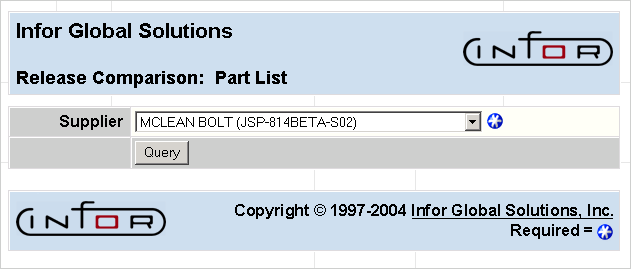
FIELD DEFINITIONS
Supplier
Click the drop-down list box to select the supplier for whom you wish to view the Release Comparison Report.
Note: Only the suppliers to whom you have been given access will appear.
PROCESSING INSTRUCTIONS
Click Query to view the Release Comparison Report for the selected supplier. The following screen will appear:
Release Comparison: Part List
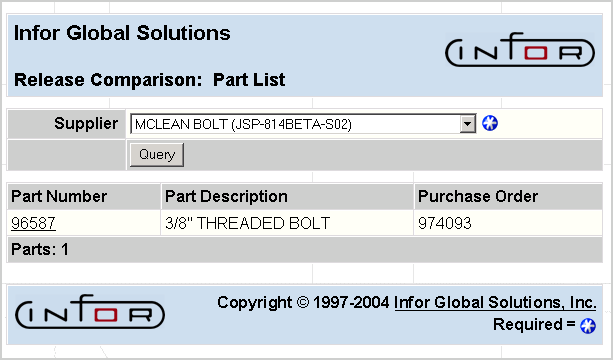
PROCESSING INSTRUCTIONS
Click the specific part under Part Number to view the Release Comparison Report. The following screen will appear:
Release Comparison
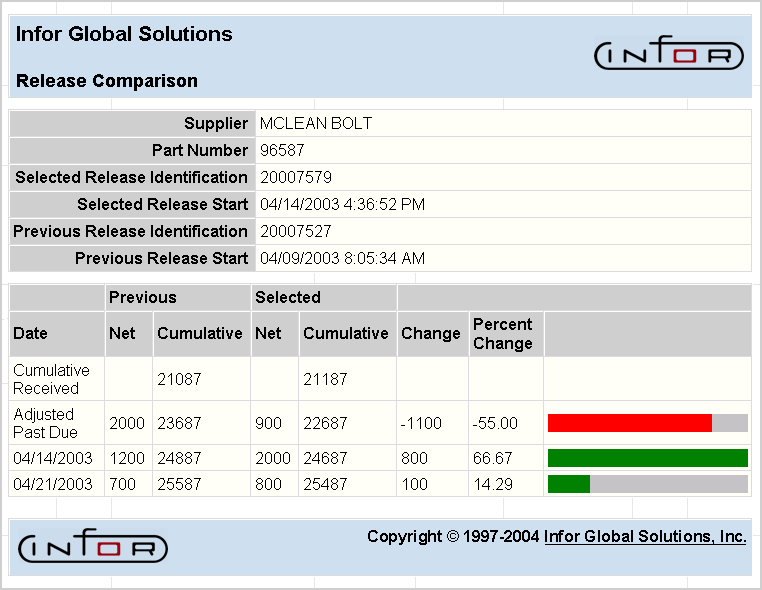
FIELD DEFINITIONS
Supplier
The supplier selected will display.
Part Number
The part number selected will display.
Selected Release Identification
The release number of the current release.
Selected Release Start
The release date and time of the current release.
Previous Release Identification
The release number of the previous release.
Previous Release Start
The release date and time of the previous release.
Date
The date of the release.
Previous
The prior net and cumulative amounts, based on the past period, will display.
Selected
The current net and cumulative amounts, based on the current period, will display.
Change
The degree of change, based on past and current amounts, will display as a quantity.
Percent Change
The degree of change, based on past and current amounts, will display as a percentage.