Blanket
The Blanket function allows you to view master purchase orders.
ACCESS INSTRUCTIONS
From the Purchase Order option on the SupplyWEB navigation menu, select Blanket and the following screen will appear:
Blanket
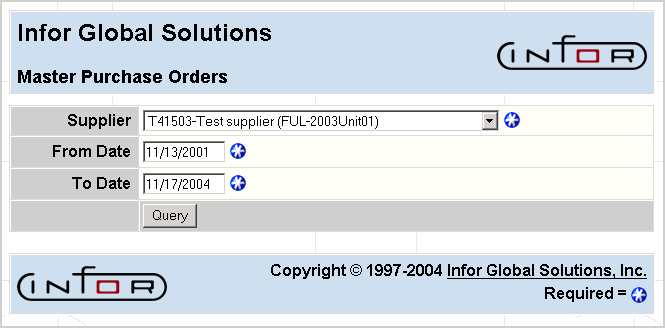
FIELD DEFINITIONS
Supplier
Click the drop-down list box to select the supplier for whom you wish to view purchase order records.
From Date
Enter the beginning date for which you want to view the selected supplier's purchase order records. Purchase order records with effective dates within this range will be selected.
To Date
Enter the ending date for which you want to view the selected supplier's purchase order records. Purchase order records with effective dates within this range will be selected.
PROCESSING INSTRUCTIONS
Click Query to view purchase order information for the selected supplier. The following screen will appear:
Master Purchase Orders
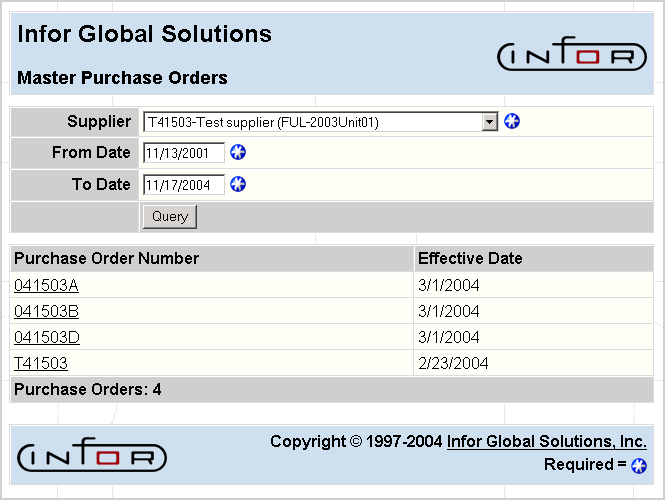
PROCESSING INSTRUCTIONS
Click on a specific purchase order number to view it, the following screen will appear:
Master Purchase Order Display
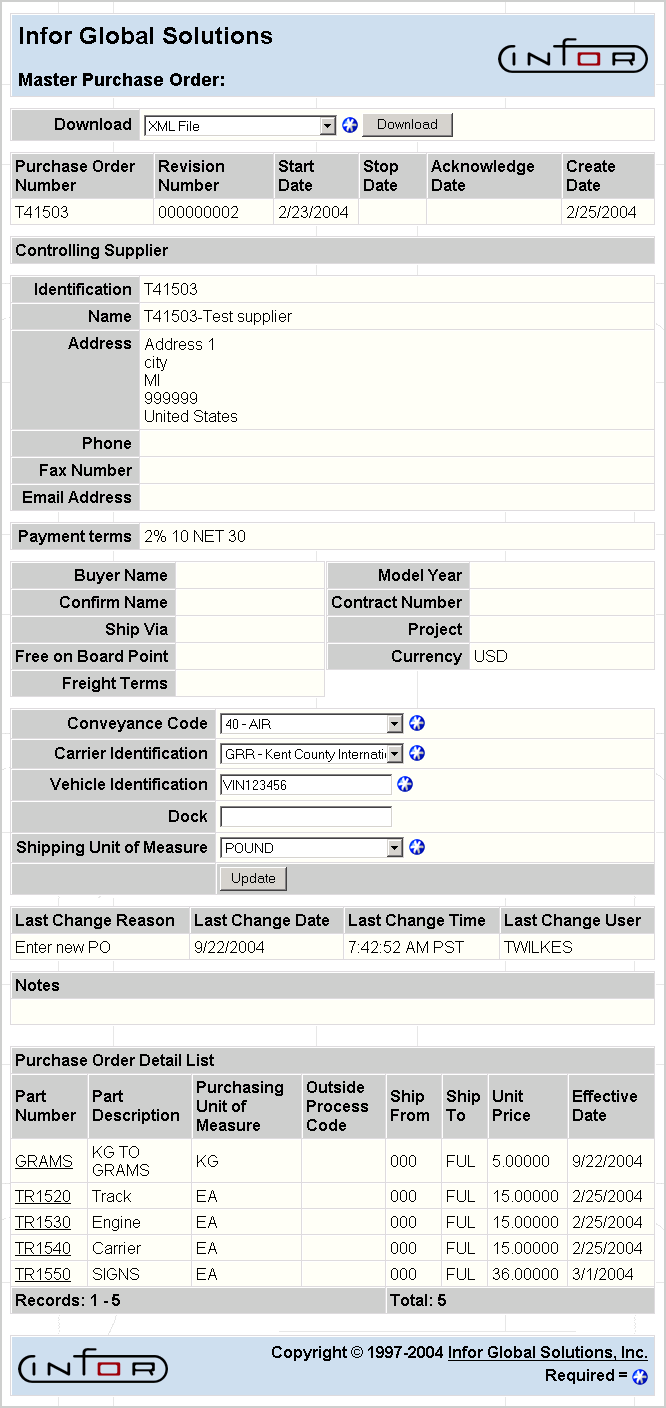
FIELD DEFINITIONS
The information that the customer enters in the active fields here will default to the ASN for this shipment when created by the supplier. There are only five (5) active fields on this page:
- Conveyance Code—The code identifying the type of transport that will be used to deliver these items.
- Carrier Identification—The name of the carrier company that will deliver the items.
- Vehicle Identification—The identification of the vehicle, or a tracking number for the items.
- Dock—The dock to which the items will be delivered.
- Shipping Unit of Measure—The weight unit of measure for the items on the shipment.
PROCESSING INSTRUCTIONS
- Complete the five (5) required fields for the default ASN data.
- Click on the Download combo box and select to download the purchase order in XML format, CSV format, or to download it directly to a Microsoft Excel spreadsheet. Notice that you may select the language you wish to use then you download the purchase order in comma delimited format. Click on the Download button to download the purchase order in the format you have selected.
Note: When downloading data in CSV format, you must select the language native to the data. When downloading to a Windows machine, you must have a version of Windows which is capable of viewing a CSV file in the selected language.
- Use the printing capabilities of your Internet browser to print the purchase order.
Click the specific part number to view the purchase order details and the following screen will appear:
Important! If you have changed information on the header page, you must update the page before going to any of the details. If you do not, your changes will be lost.
Master Purchase Order Details
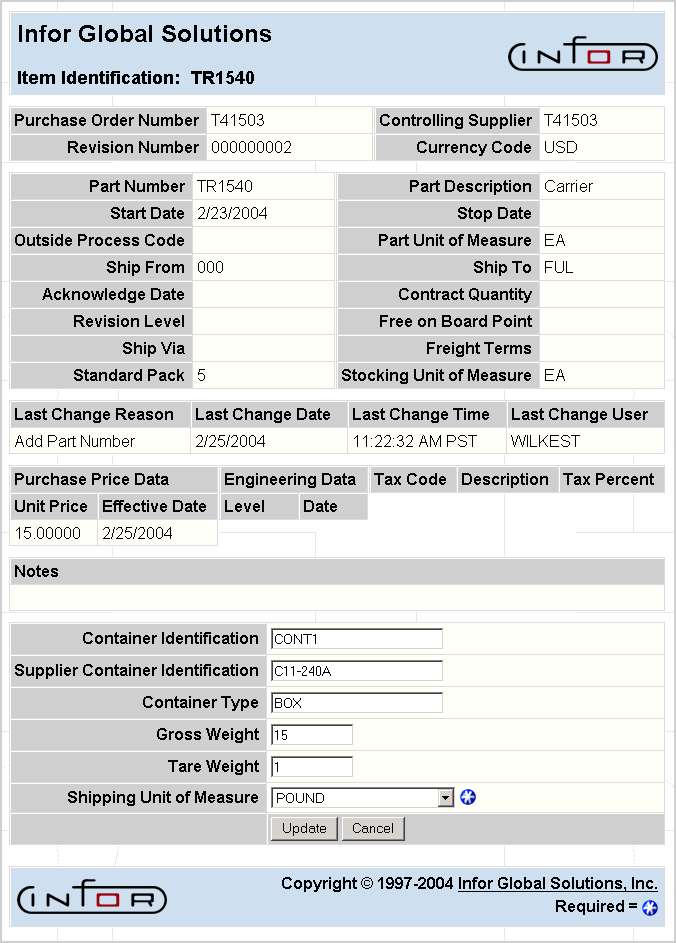
This screen displays detail information for the Master Purchase Order. There are several display fields that cannot be modified.
Note: The Extract Date and Time field will only display if the “extract-datetime” tag definition is present in the data transmission to the system.
FIELD DEFINITIONS
The information that the customer enters in the active fields here will default to the ASN for this shipment when created by the supplier. There are only six (6) active fields on the details page:
- Container Identification—The identification number given to each type of container (tare). You may have more than one container (tare) with the same ID, as long as the serial number for each tare on the ASN is unique. You may also have multiple tares for a single part number, but you may not have multiple part numbers on a single tare. For example, you may have two pallets that carry the same part for one shipment, but you may not mix part numbers on a single pallet.
- Supplier Container Identification—The identification number given to a container (tare) by the supplier.
- Container Type—The type of container that will be used on the shipment.
- Gross Weight—Gross weight of the items that will be used on the shipper.
- Tare Weight—Tare weight of the package that will be noted on the shipper.
- Shipping Unit of Measure—The weight unit of measure for the items on the shipment.
Note: If the shipping UOM is changed, the weight fields (Gross, Tare, Net) will be cleared in order to re-enter the correct data.