Add Layout
The Add Layout function allows users to add a new layout type to the list of barcode label printing layouts.
Add Barcode Label Layout
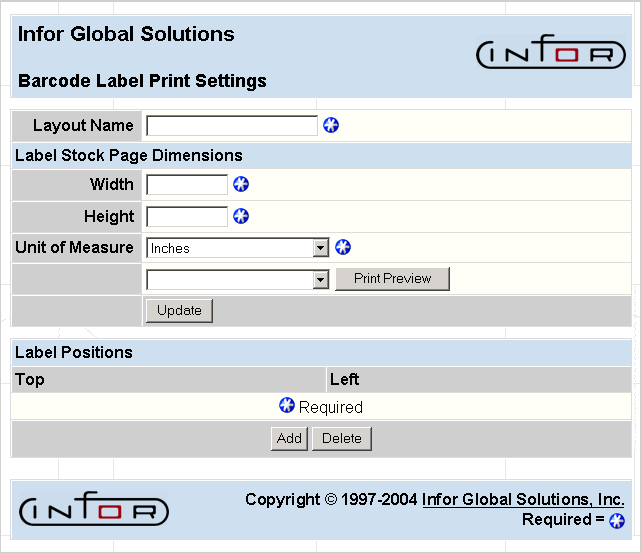
FIELD DEFINITIONS
Layout Name
The name of the new layout type.
Label Stock Page Dimensions
Field definition body text.
- Height—The height dimension of the stock page.
- Width—The width dimension of the stock page.
- Unit of Measure—The Unit of Measure for the stock page. Inches and centimeters are the valid entries.
- Print Preview Label Type—Select a valid label type from the pull-down list for the Print Preview function. These are not examples with data, but are rather sample items with dimensions identical to that of the desired label type.
Label Positions
- Top—The distance from the edge at which the label will print, measured from the top edge of the stock.
- Left—The distance from the edge at which the label will print, measured from the left edge of the stock.
Note: Dimensions entered here use the Unit of Measure defined for the stock page.
Click the Add button to add a label and define its position. To delete the label, check the box next to its position coordinates and click the Delete button.
PROCESSING INSTRUCTIONS
Click on the Print Preview button to view a sample label, with the appropriate dimensions, positioned at the specified coordinates. The preview creates a file in Adobe® .pdf format.
Click the Update button to add the layout to the list found on the Barcode Label Print Settings screen and exit the Add Layout function.