Print Shipping Documents
This option will allow you to print shipping documents and barcode and kanban labels.
ACCESS INSTRUCTIONS
Click on the Print link from the ASN screen (create or maintenance).
Print Shipping Documents

FIELD DEFINITIONS
Shipment Identification
The Advance Shipping Notice (ASN) identification number.
Supplier
The supplier name.
Controlling Supplier
The supplier ID.
Ship-From
The ship from code.
Generate Printable Documents
- Shipper: North America—Print the shipping documents, used primarily in North America.
- Shipper: VDA—Print the VDA Shipper documents, used primarily in Germany.
- Bill of Lading: VDA—Print the VDA Bill of Lading Document, used primarily in Germany.
- Document Accompanying Goods: VDA—Print the VDA Document Accompanying Goods, used primarily in Germany.
- Shipping Labels—Print the shipping labels specified. Check the boxes for the labels you wish to print. When you first access this screen, all of the boxes will be checked by default.
Note: When printing a KLT VDA label, a safety symbol may be printed on the label if the part was flagged as a safety part on the release or purchase order API.
- Barcode Labels: Kanban—Print the Kanban Barcode Container Label, used primarily in North America.
PROCESSING INSTRUCTIONS
You may select the language for each of the printable documents from the combo boxes provided. The languages that appear by default are designated from SupplyWEB Administration's Ship-To Setup area.
For many of the printable documents, select the Print button, and the documents will open in Adobe® Acrobat Reader. Use the functions provided within the Acrobat Reader software to print the labels. If you selected the German version of either the Bill of Lading or the Document Accompanying Goods, the following screen will appear:
Supplemental Shipping Information
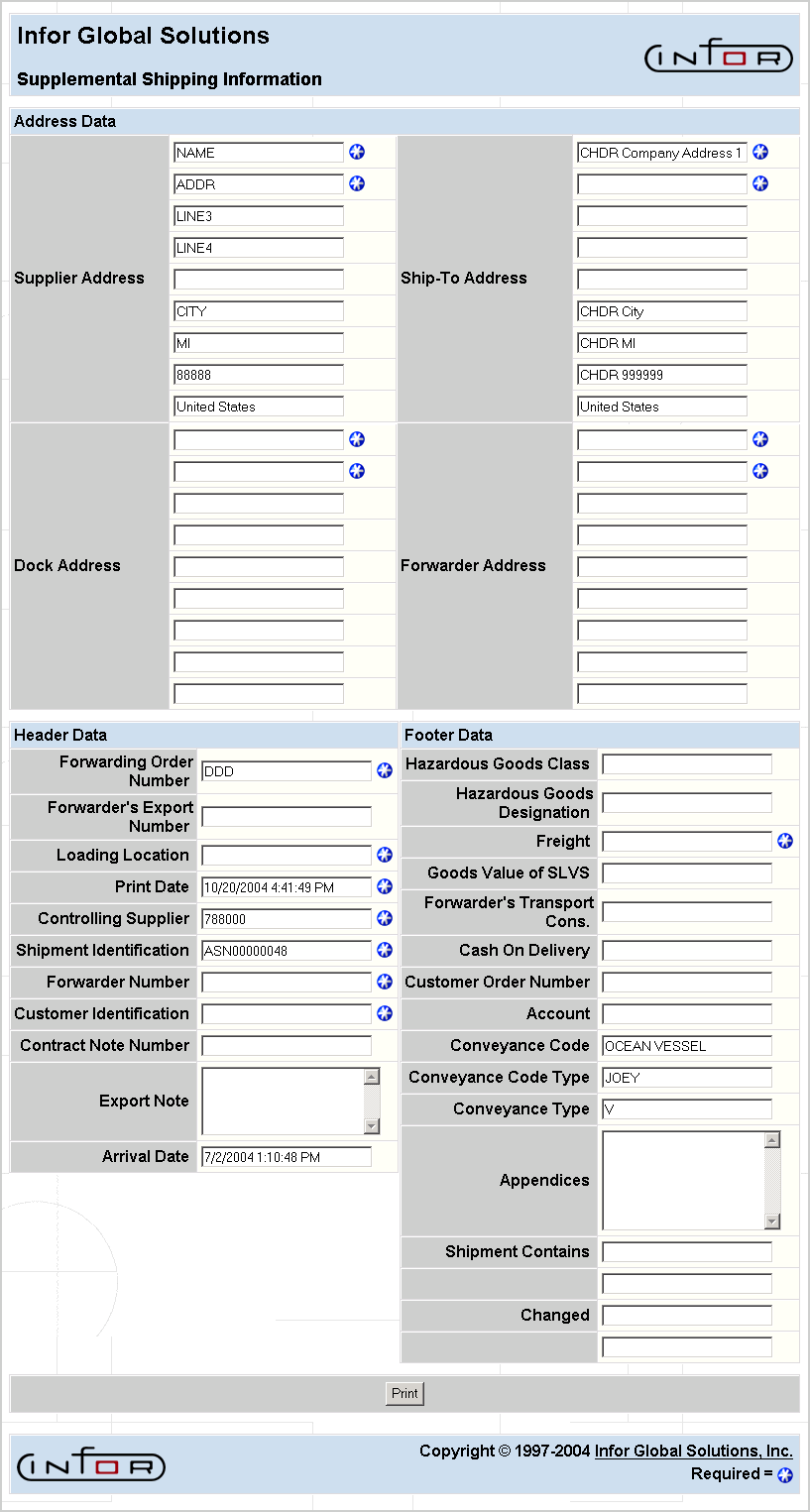
This screen is relevant mainly to companies that ship goods in Germany. The ship-to information from the Release API sent to SupplyWEB will automatically default into the appropriate fields.